Stay informed
Subscribe to our newsletter if you'd like to stay informed about Shoutem Extensions and Shoutem UI Toolkit.
ImageGallery displays a set of zoomable, transformable images, as well as their titles and descriptions in horizontal pager.
ImageGallery has no specific style names.
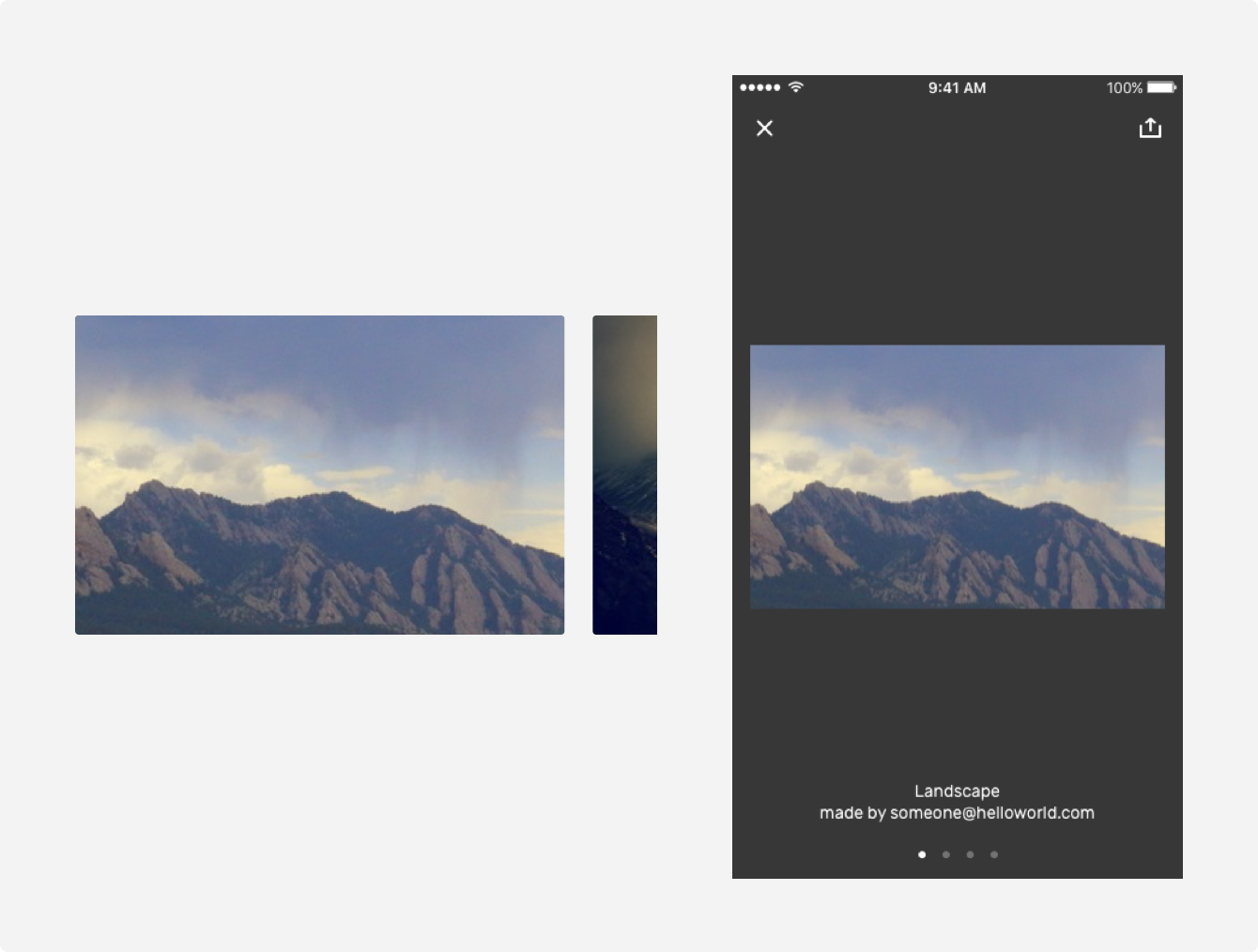
constructor(props) {
super(props);
this.state = {
photos:
[
{
"source": {
"uri": "https://shoutem.github.io/static/getting-started/restaurant-1.jpg"
},
"title": "Gaspar Brasserie",
"description": "Expect an intimate venue with the ambience of a private "
+ "club. The mood is casual, the guests sublime."
},
{
"source": {
"uri": "https://shoutem.github.io/static/getting-started/restaurant-2.jpg"
},
"title": "Chalk Point Kitchen",
"description": "Stylish restaurant serving market-to-table American fare "
+ "in modern farmhouse digs with cellar bar."
},
{
"source": {
"uri": "https://shoutem.github.io/static/getting-started/restaurant-3.jpg"
},
"title": "Kyoto Amber Upper East",
"description": "Amber Upper East is located on the corner of 80th and 3rd "
+ "Avenue. We serve Japanese and Asian cuisines."
}
]
}
}
renderImageOverlay(photos) {
return (
<ImageGalleryOverlay
styleName="full-screen"
title={photos.title}
description={photos.description}
/>
);
}
render() {
return (
<Screen>
<NavigationBar
title="Image Gallery"
styleName="inline"
/>
<ImageGallery
data={this.state.photos}
selectedIndex={1}
renderImageOverlay={this.renderImageOverlay}
/>
</Screen>
);
}