Publish Your Extension and App!
Once you’re satisfied with your extension, you can publish it. Publishing an extension freezes that version, so no changes can be made to that version, only to the new versions. At the moment, every extension that you publish to the market is only visible to you.
To publish an app to Google Play and App Store, every extension in the app needs to be published. So, let’s publish our extension!
$ shoutem publish
Publishing `Restaurants` extension to Shoutem...
Version `0.0.1` of `Restaurants` extensions was published!
Publish your app now to the stores. You can let Shoutem publish it for you to both stores (premium feature) or publish it manually following our tutorial. Shoutem has developed an easy and intuitive process of app publishing. Simply insert information at one place and Shoutem will take care of the rest.
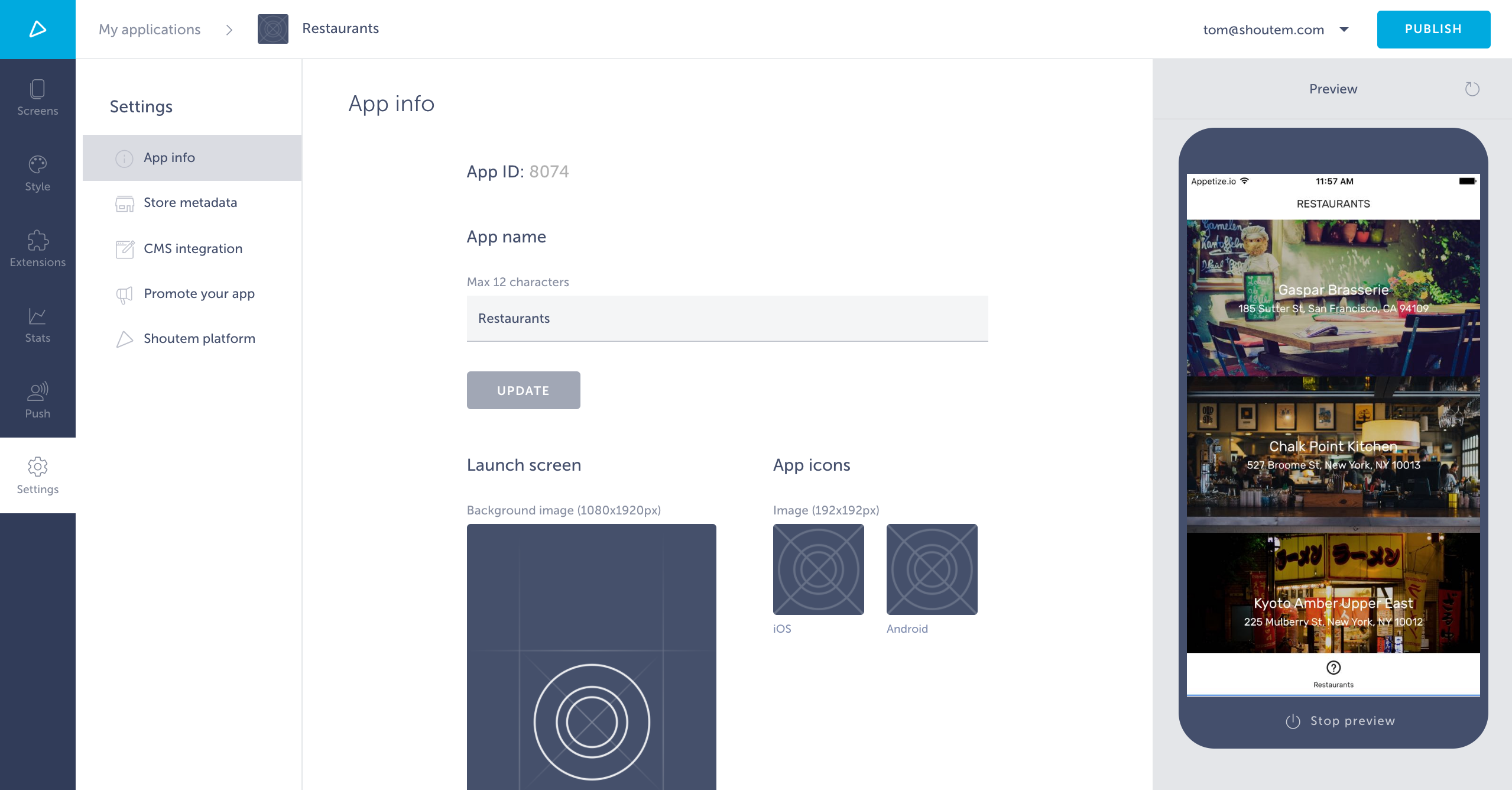
Using the app dashboard!
Once the app hits the stores, the dashboard really starts to shine. You can manage your mobile app and resubmit the changes over the wire. You can even grant your clients access to the dashboard, so they can manage the app for themselves.
To send push notifications, navigate to the Push tab in the Builder and customize the push notification you want to send.
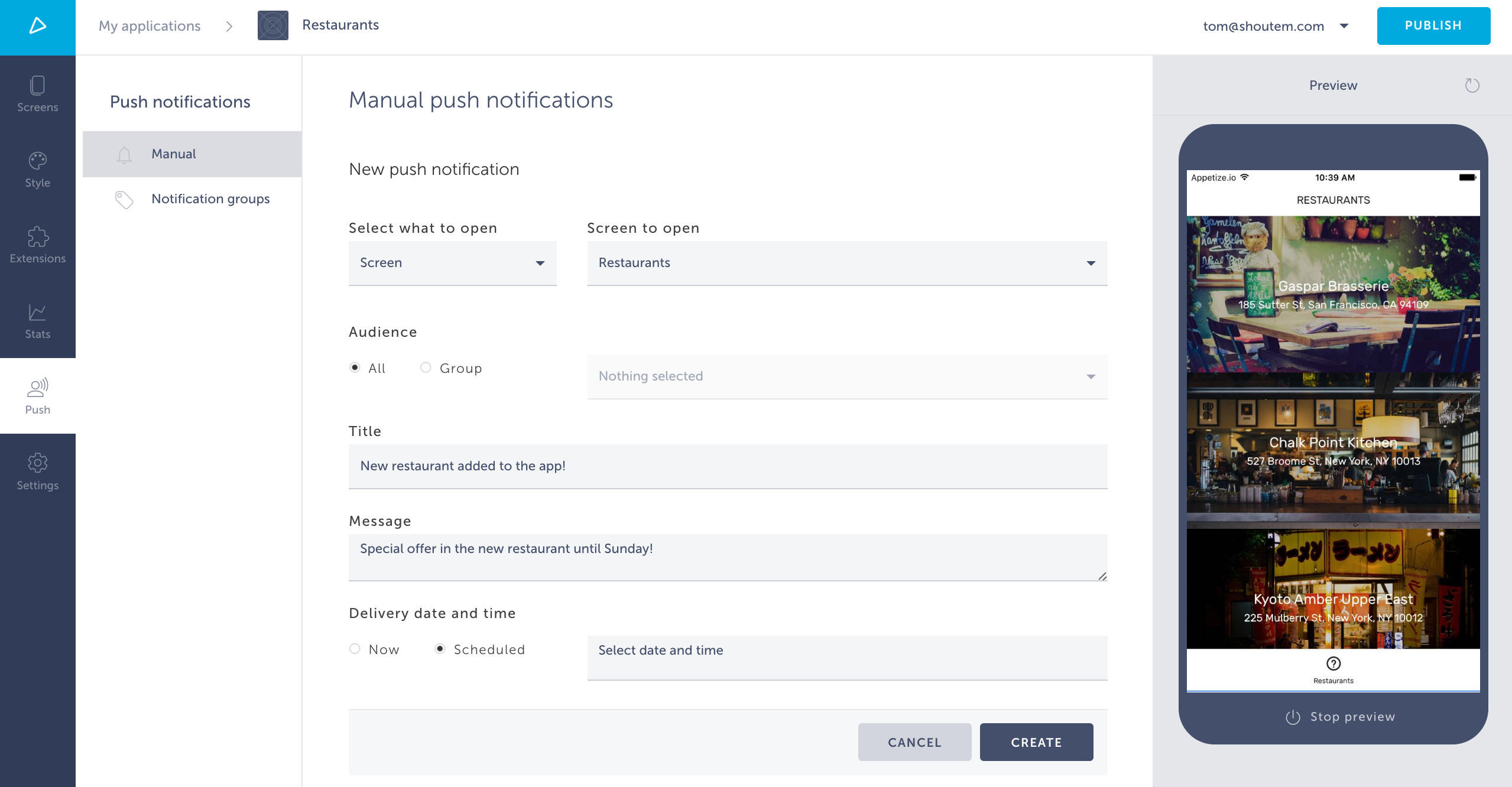
Tracking what users are doing within your app is also in the palm of your hand with our Stats tab.
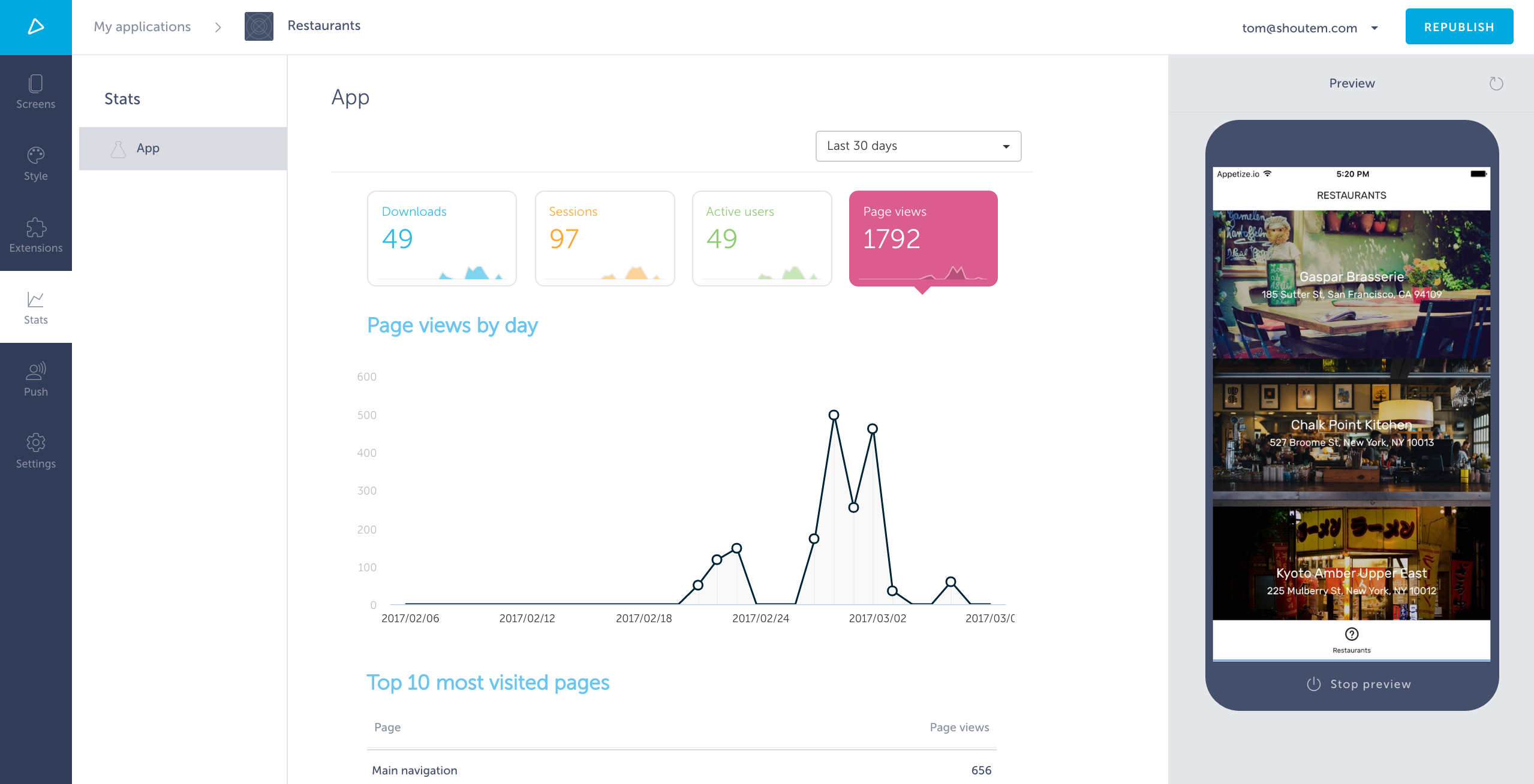
What’s next?
Get to work making gorgeous native apps!
Check out these resources:
- Read the technical overview for Shoutem extensions
- Build beautiful apps with the Shoutem UI toolkit!
- Use our React Native school to learn more, it has lectures for everyone!
Happy coding!