Stay informed
Subscribe to our newsletter if you'd like to stay informed about Shoutem Extensions and Shoutem UI Toolkit.
The Switch component can be used to add a simple toggle button.
Switch has no specific style names.
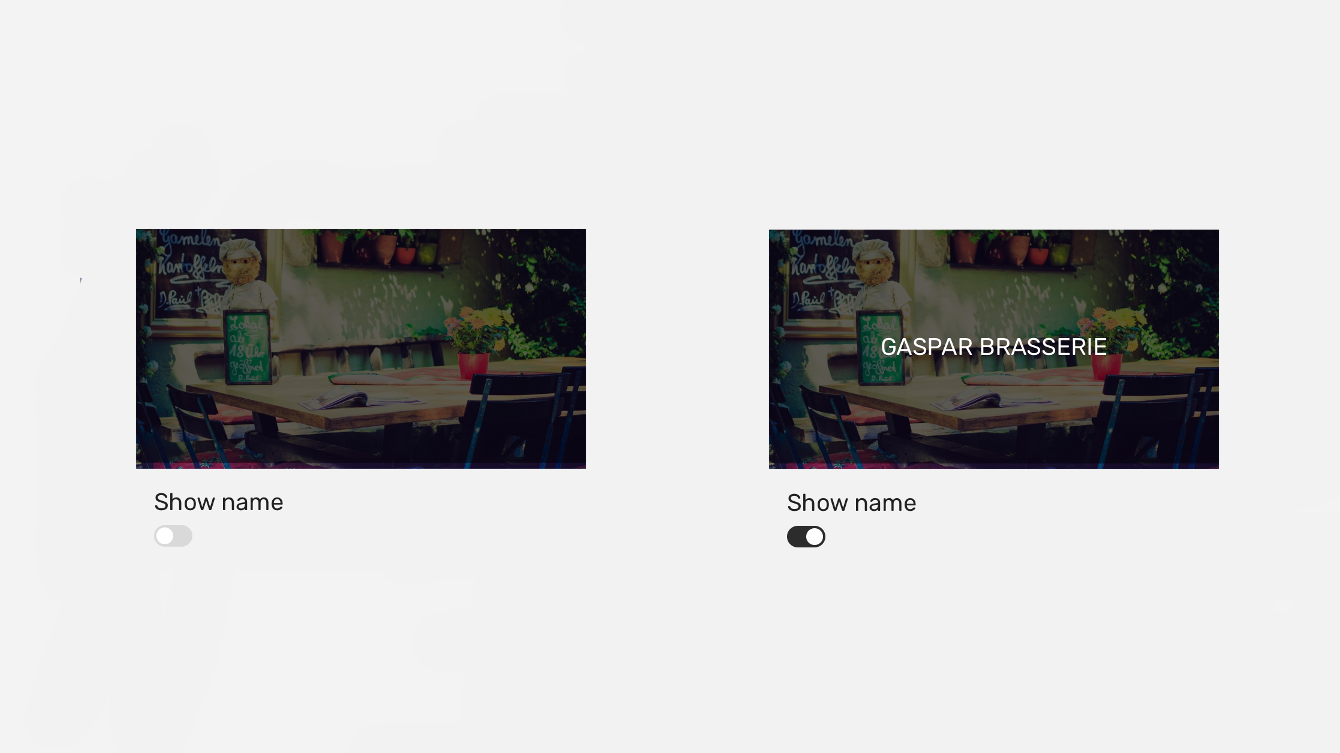
constructor() {
super();
this.state = {
switchOn: false,
};
}
render() {
const { switchOn } = this.state;
return (
<Screen>
<NavigationBar
styleName="inline"
title="Restaurants"
/>
<ImageBackground
styleName="large-banner"
source={{ uri : "https://shoutem.github.io/static/getting-started/restaurant-1.jpg" }}
>
<Tile>
<Overlay styleName="fill-parent image-overlay">
{switchOn ?
<Title styleName="sm-gutter-horizontal">GASPAR BRASSERIE</Title>
:
<Title></Title>
}
</Overlay>
</Tile>
</ImageBackground>
<View styleName="content md-gutter-top md-gutter-left">
<Title>Show name</Title>
<Switch
onValueChange={value => this.setState({ switchOn: value})}
value={switchOn}
/>
</View>
</Screen>
);
}