Working with Data
Let’s fetch data from the Shoutem Cloud storage to the extension. First, remove the app/assets folder, we don’t need it anymore. Also remove the getRestaurants() function from List.js.
//remove this:
getRestaurants() {
return require('../assets/restaurants.json');
}
Now create a reducer.js file in the app folder.
$ cd app
$ touch reducer.js
This file will contain a reducer defining the initial app state and how the state changes.
Our @shoutem/redux-io package has reducers and actions that communicate with the Shoutem CMS. The storage reducer retrieves data (eg. restaurants) into a dictionary, while collection stores data ID’s in an array to persist its order.
#file: app/reducer.js
import { storage, collection } from '@shoutem/redux-io';
import { combineReducers } from 'redux';
import { ext } from './const';
// combine reducers into one root reducer
export default combineReducers({
restaurants: storage(ext('Restaurants')),
allRestaurants: collection(ext('Restaurants'), 'all')
});
We’ve used the ext function to get the full schema name (tom.restaurants.Restaurants). The root reducer needs to be exported from app/index.js as reducer, so your app can find it:
#file: app/index.js
// Reference for app/index.js can be found here:
// http://shoutem.github.io/docs/extensions/reference/extension-exports
import reducer from './reducer';
import * as extension from './extension.js';
export const screens = extension.screens;
export const themes = extension.themes;
export { reducer };
Find more information about extension parts here.
We will fetch restaurants from Shoutem Cloud Storage in the List screen with the find action creator. Also, we’ll use three helper functions from our @shoutem/redux-io package:
#file: app/screens/List.js
import {
find,
isBusy,
shouldRefresh,
getCollection
} from '@shoutem/redux-io';
isBusy- data is being fetched,shouldRefresh- should data be (re)fetched,getCollection- mergesstoragedictionary andcollectionID array into anarrayof objects.
The complete code is for app/screens/List.js is available below.
Fetch data in the componentDidMount lifecycle method.
#file: app/screens/List.js
export class List extends PureComponent {
componentDidMount() {
const { find, restaurants } = this.props;
if (shouldRefresh(restaurants)) {
find(ext('Restaurants'), 'all', {
include: 'image',
})
}
}
...
}
Implement rendering with fetched data.
#file: app/screens/List.js
render() {
const { restaurants } = this.props;
return (
<Screen>
<NavigationBar title="RESTAURANTS" />
<ListView
data={restaurants}
loading={isBusy(restaurants)}
renderRow={restaurant => this.renderRow(restaurant)}
/>
</Screen>
);
}
Once fetched, restaurants will go into the app state. Convert them to an array with getCollection and then connect find to redux store.
#file: app/screens/List.js
export default connect(
(state) => ({
// get an array of restaurants from allRestaurants collection
restaurants: getCollection(state[ext()].allRestaurants, state)
}),
{ navigateTo, find }
)(List);
This is the final result of List screen:
#file: app/screens/List.js
import React, { PureComponent } from 'react';
import { TouchableOpacity } from 'react-native';
import { connect } from 'react-redux';
import { navigateTo, NavigationBar } from 'shoutem.navigation';
import {
find,
isBusy,
shouldRefresh,
getCollection
} from '@shoutem/redux-io';
import {
ImageBackground,
ListView,
Tile,
Title,
Subtitle,
Overlay,
Screen
} from '@shoutem/ui';
import { ext } from '../const';
export class List extends PureComponent {
constructor(props) {
super(props);
// bind renderRow function to get the correct props
this.renderRow = this.renderRow.bind(this);
}
componentDidMount() {
const { find, restaurants } = this.props;
if (shouldRefresh(restaurants)) {
find(ext('Restaurants'), 'all', {
include: 'image',
})
}
}
// defines the UI of each row in the list
renderRow(restaurant) {
const { navigateTo } = this.props;
return (
<TouchableOpacity onPress={() => navigateTo({
screen: ext('Details'),
props: { restaurant }
})}>
<ImageBackground styleName="large-banner" source={{ uri: restaurant.image &&
restaurant.image.url ? restaurant.image.url : undefined }}>
<Tile>
<Title>{restaurant.name}</Title>
<Subtitle>{restaurant.address}</Subtitle>
</Tile>
</ImageBackground>
</TouchableOpacity>
);
}
render() {
const { restaurants } = this.props;
return (
<Screen>
<NavigationBar title="RESTAURANTS" />
<ListView
data={restaurants}
loading={isBusy(restaurants)}
renderRow={restaurant => this.renderRow(restaurant)}
/>
</Screen>
);
}
}
// connect screen to redux store
export default connect(
(state) => ({
// get an array of restaurants from allRestaurants collection
restaurants: getCollection(state[ext()].allRestaurants, state)
}),
{ navigateTo, find }
)(List);
Note
Make sure you remove the
defaultfromexport default class List extends Componentand only havedefaultinexport default connect, because there can only be one default export.
Let’s check how it works:
$ shoutem push
Uploading `Restaurants` extension to Shoutem...
Success!
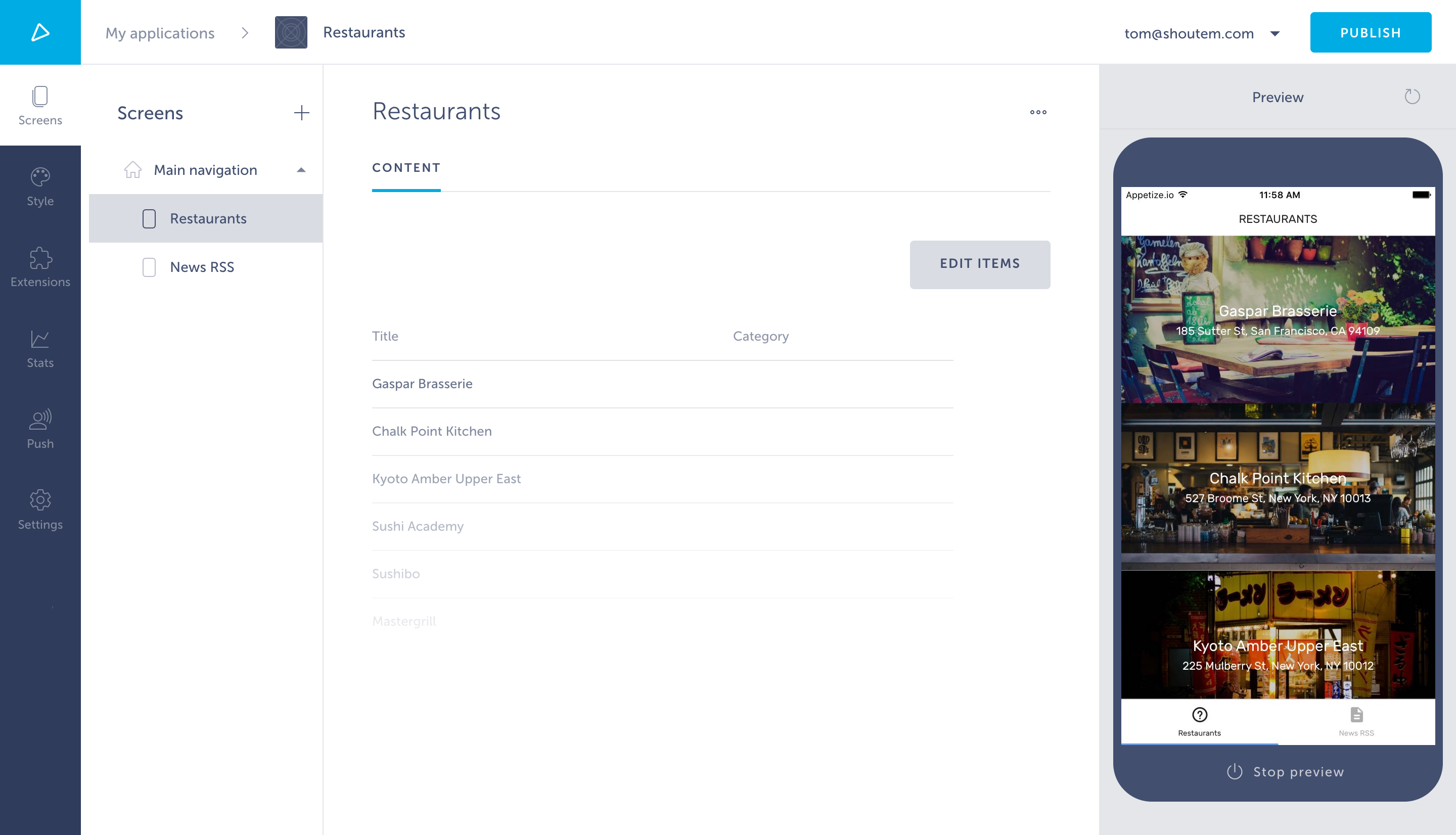
Works like a charm! You just made your first extension using the Shoutem UI Toolkit and Shoutem Cloud Storage. Great job!