Stay informed
Subscribe to our newsletter if you'd like to stay informed about Shoutem Extensions and Shoutem UI Toolkit.
Similar to ListView, GridView is used to render Grid of items.
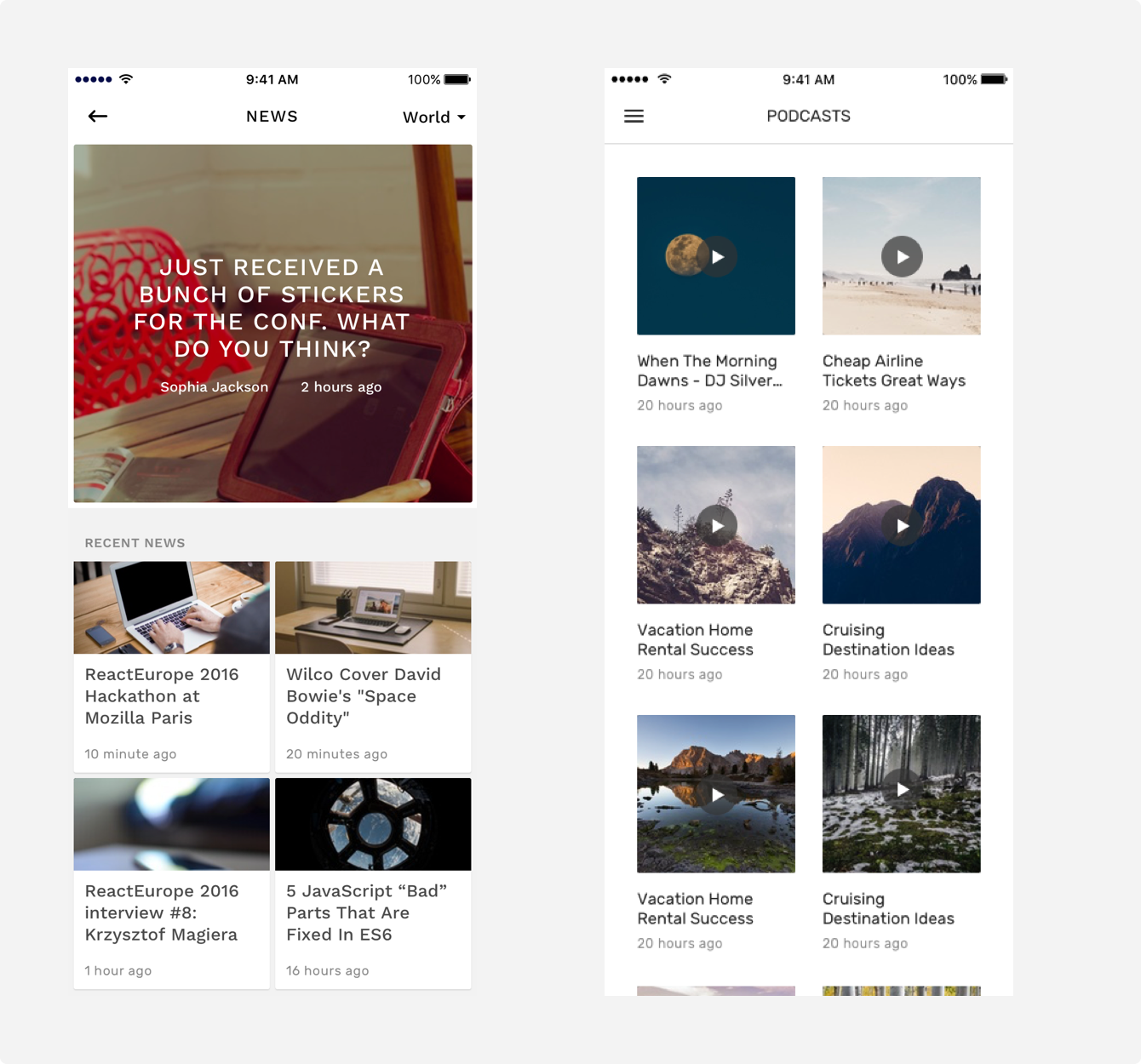
Instead of having a separate GridView component, you should use GridRow component to encapsulate a single row of items (cells), and then pass the GridRow as a normal row to a ListView component which does the actual content rendering.
The main idea behind this approach is to allow developers to have a variable number of columns in each row, for example, the first row can have only 1 column, followed by a number of rows with 2 columns.
GridView has no specific style names.
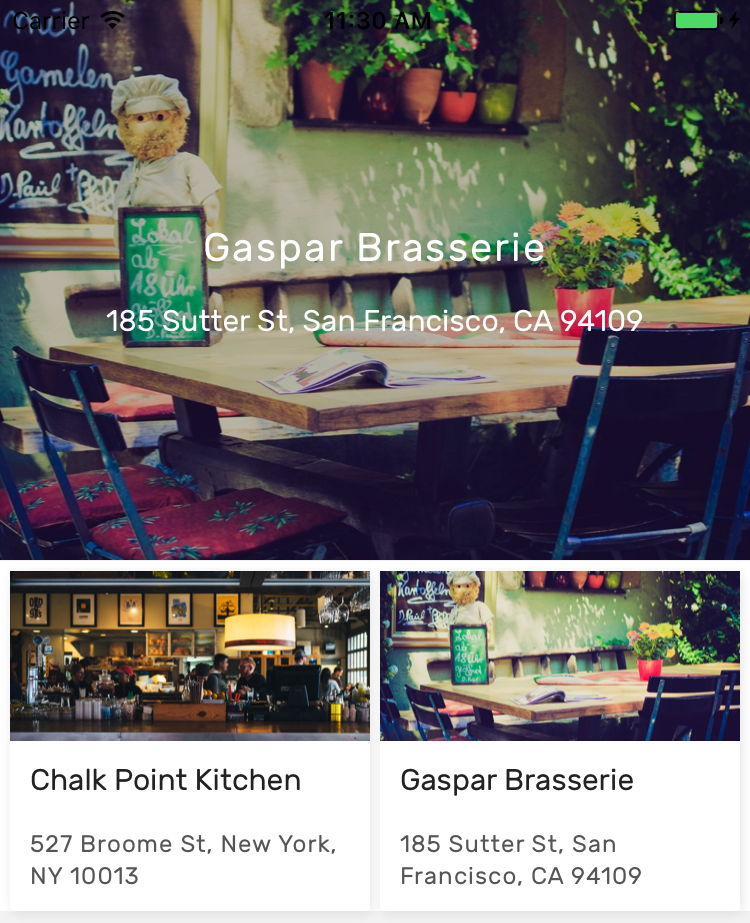
constructor(props) {
super(props);
this.renderRow = this.renderRow.bind(this);
this.state = {
restaurants: [
{
"name": "Gaspar Brasserie",
"address": "185 Sutter St, San Francisco, CA 94109",
"image": { "url": "https://shoutem.github.io/static/getting-started/restaurant-1.jpg" },
},
{
"name": "Chalk Point Kitchen",
"address": "527 Broome St, New York, NY 10013",
"image": { "url": "https://shoutem.github.io/static/getting-started/restaurant-2.jpg" },
},
{
"name": "Kyoto Amber Upper East",
"address": "225 Mulberry St, New York, NY 10012",
"image": { "url": "https://shoutem.github.io/static/getting-started/restaurant-3.jpg" },
}
],
}
}
renderRow(rowData, sectionId, index) {
// rowData contains grouped data for one row,
// so we need to remap it into cells and pass to GridRow
if (index === '0') {
return (
<TouchableOpacity key={index}>
<ImageBackground
styleName="large"
source={{ uri: rowData[0].image.url }}
>
<Tile>
<Title styleName="md-gutter-bottom">{rowData[0].name}</Title>
<Subtitle styleName="sm-gutter-horizontal">{rowData[0].address}</Subtitle>
</Tile>
</ImageBackground>
<Divider styleName="line" />
</TouchableOpacity>
);
}
const cellViews = rowData.map((restaurant, id) => {
return (
<TouchableOpacity key={id} styleName="flexible">
<Card styleName="flexible">
<Image
styleName="medium-wide"
source={{ uri: restaurant.image.url }}
/>
<View styleName="content">
<Subtitle numberOfLines={3}>{restaurant.name}</Subtitle>
<View styleName="horizontal">
<Caption styleName="collapsible" numberOfLines={2}>{restaurant.address}</Caption>
</View>
</View>
</Card>
</TouchableOpacity>
);
});
return (
<GridRow columns={2}>
{cellViews}
</GridRow>
);
}
render() {
const restaurants = this.state.restaurants;
// Group the restaurants into rows with 2 columns, except for the
// first restaurant. The first restaurant is treated as a featured restaurant
let isFirstArticle = true;
const groupedData = GridRow.groupByRows(restaurants, 2, () => {
if (isFirstArticle) {
isFirstArticle = false;
return 2;
}
return 1;
});
return (
<Screen>
<NavigationBar
title="Restaurants"
styleName="inline"
/>
<ListView
data={groupedData}
renderRow={this.renderRow}
/>
</Screen>
);
}