Stay informed
Subscribe to our newsletter if you'd like to stay informed about Shoutem Extensions and Shoutem UI Toolkit.
Typography components consist of several flavors of Text components with predefined styles. Available components are:
<Heading>...</Heading>
<Title>...</Title>
<Subtitle>...</Subtitle>
<Text>...</Text>
<Caption>...</Caption>
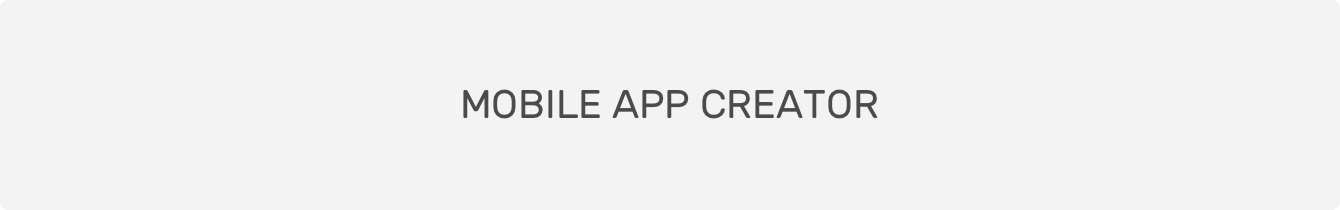
prop that the standard React Native Text component supports (eg. numberOfLines). You can see the full list of available props on React Native Text component documentation.multiline styleName. Applies additional top and bottom margins to compensate the unsupported textAlignVertical prop on iOS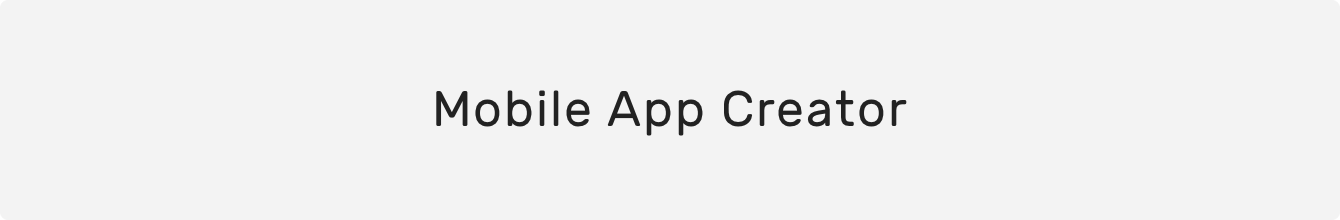
<Heading>Mobile App Creator</Heading>
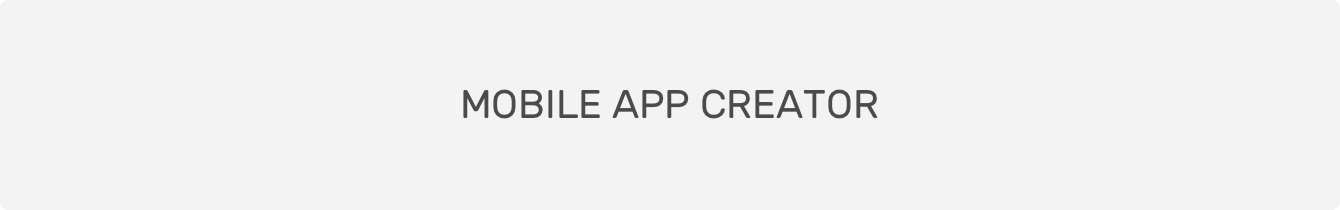
<Title>MOBILE APP CREATOR</Title>
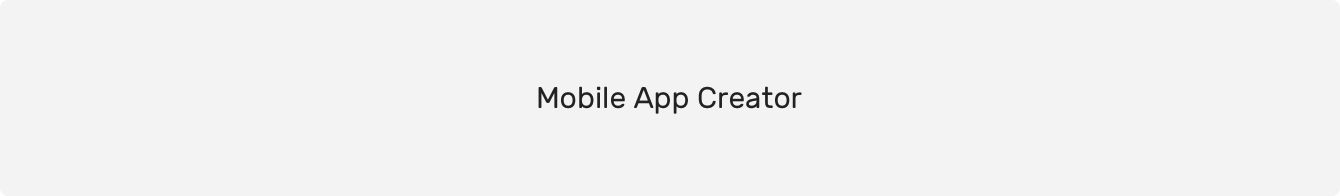
<Subtitle>Mobile App Creator</Subtitle>
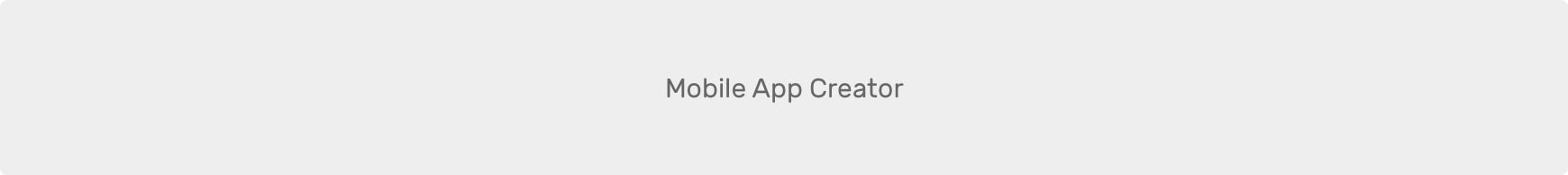
<Text>Mobile App Creator</Text>
<Caption>Mobile App Creator</Caption>