Theme variables schema reference
Adjustment of theme is done through theme variables. These variables can be set through Shoutem builder, which interprets the variables schema.
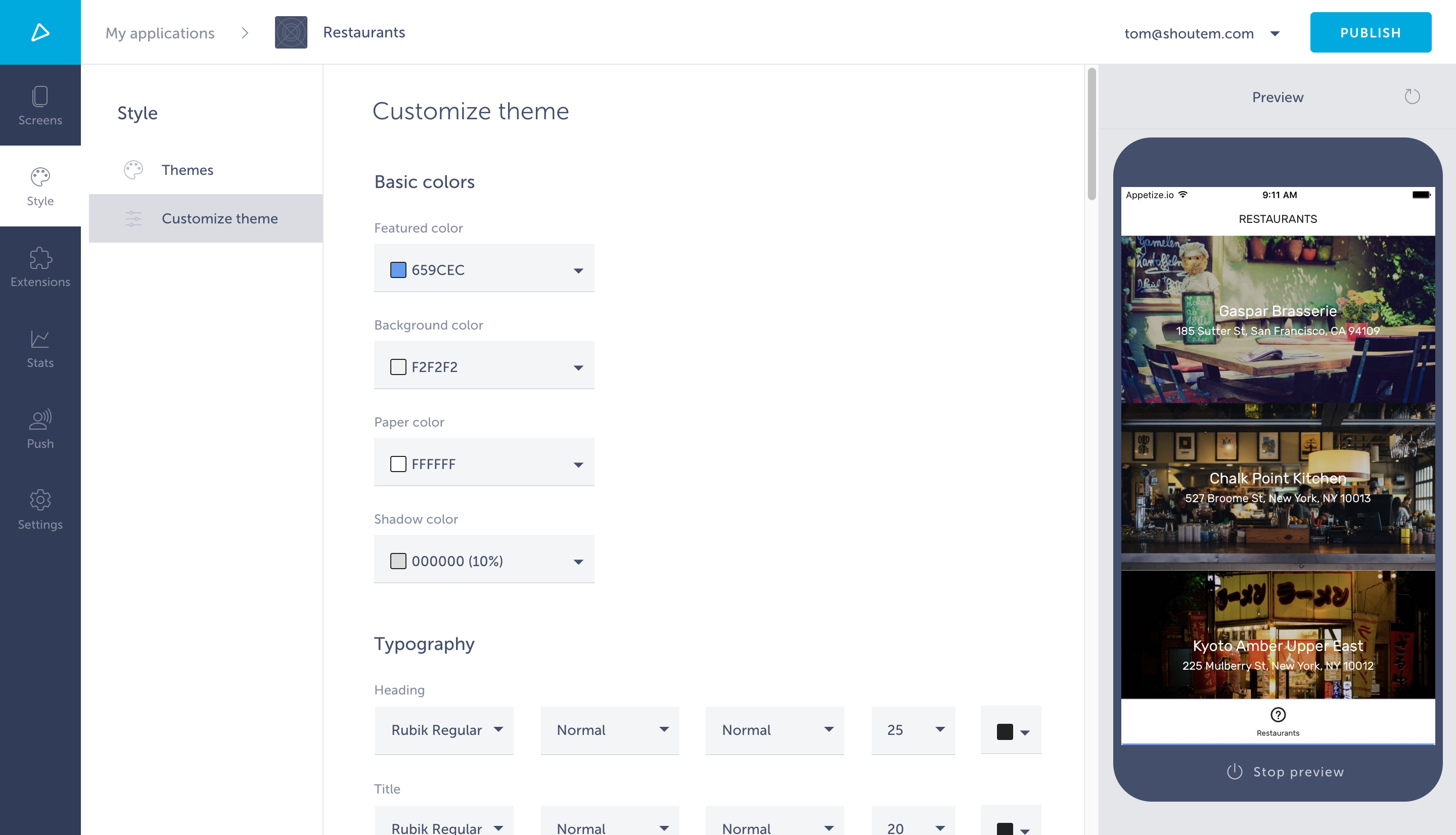
Structure of variables schema file
Variables schema file is nothing else than Shoutem flavored JSON Schema.
Example:
{
"formats": {
"font": {
"title": "Font",
"default": {
"fontFamily": "Rubicon",
"fontStyle": "normal",
"fontWeight": "normal",
"fontSize": 20,
"color": "rgba(255,255,255,1)"
},
"constraints": {
"fontFamily": {
"enum": [ "normal", "Rubicon"]
},
"fontStyle": {
"enum": ["normal", "italic"]
},
"fontWeight": {
"enum": ["normal", "bold", "100", "200", "300", "400", "500", "600", "700", "800", "900"]
},
"fontSize": {
"minimum": 12,
"maximum": 42
}
}
}
},
"properties": {
"primaryColor": {
"type": "string",
"format": "color",
"title": "Primary color",
"default": "rgba(12, 111, 34, 0.5)"
},
"textFont": {
"type": "object",
"format": "font",
"title": "Text font",
"default": {
"fontFamily": "Rubicon",
"fontStyle": "normal",
"fontWeight": "regular",
"fontSize": 15,
"color": "rgba(255,255,255,1)"
}
}
},
"layout": {
"sections": [{
"title": "Colors",
"properties": ["primaryColor"]
}, {
"title": "Text",
"properties": ["textFont"]
}]
}
}
It’s properties are the variable descriptors - they describe the variable to the Shoutem builder. For now, there are only 2 types of variables:
- Color -
"type": "string", "format": "color" - Font -
"type": "object", "format": "font"
Based on what the type is, descriptor has different fields. However, some fields are shared:
- title: Title of the variable on builder interface.
- default: Default value of the interface control. Value depends on the type.
- disabled: Whether admin can set the variable or not. Defaults to
false.
There is also field formats. It is used to describe default values and constraints of specific format.
Each variable of the same format thus inherits values defined in formats, but can also override each field with its own value.
Color
Variable of type color will result in color picker in interface for customizing theme.
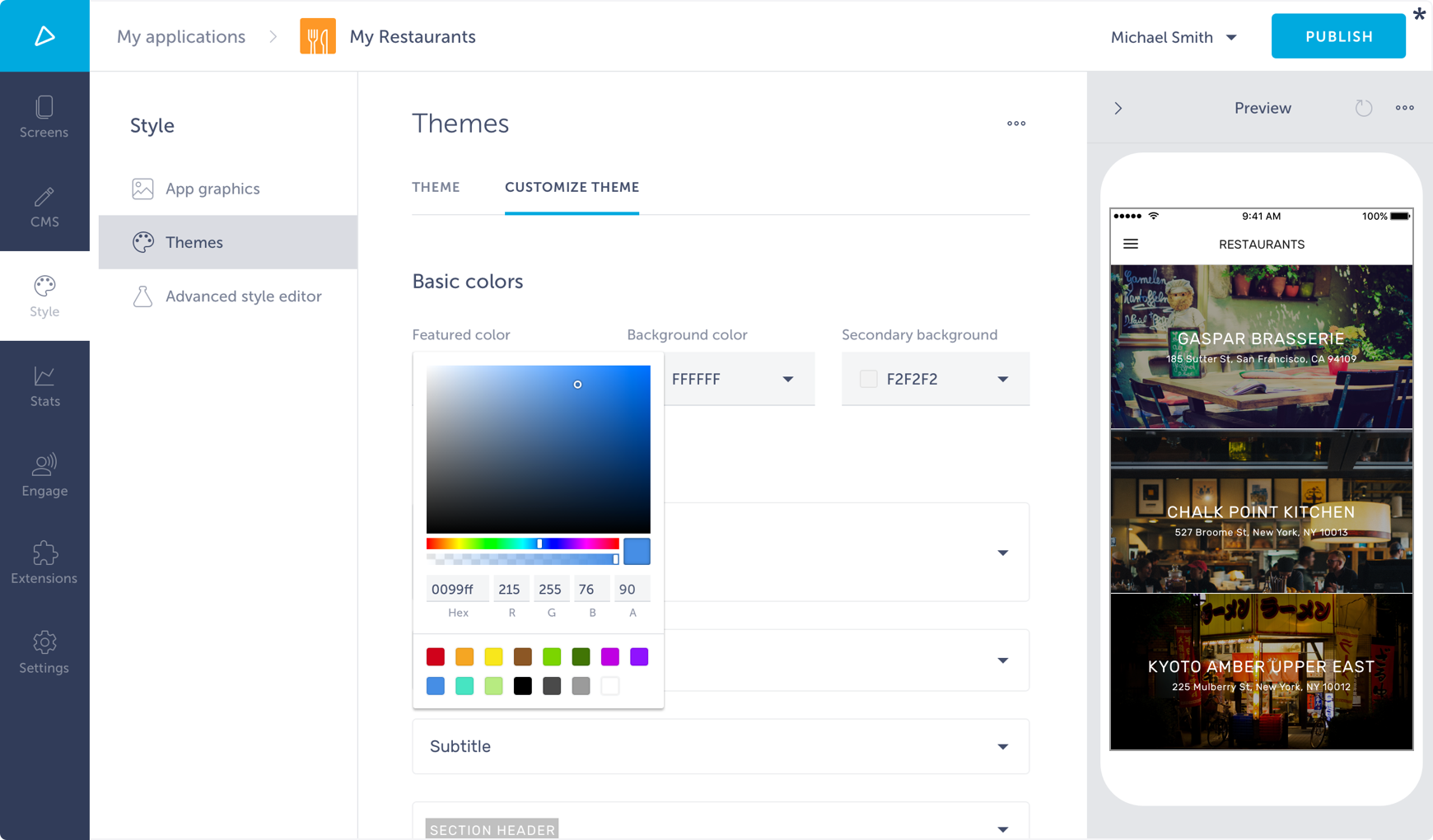
Default value
String. One of the React Native supported Color formats.
Fields
Currently, there are no additional properties variable descriptor supports.
Font
Variable of type font will result in complex control in interface for customizing theme.

Default value
Object with following fields:
{
"fontFamily": "Rubicon",
"fontStyle": "normal",
"fontWeight": "normal",
"fontSize": 20,
"color": "rgba(255,255,255,1)"
}
- fontFamily - String. One of the font families listed in
constraints.fontFamilyfield. Defaults to “Rubicon”. - fontStyle - String. One of the font styles listed in
constraints.fontSizefield. Defaults to “normal”. - fontWeight - String. One of the font weights listed in
constraints.fontWeightfield. Defaults to “normal”. - fontSize - Number. Defaults to 12
- color - String. One of the React Native supported Color formats. Defaults to
"rgba(0,0,0,1)"
Fields
Font variable descriptor defines additional property constraints, which describes values that are available for each field:
- fontFamily: enum of Strings. All available font families should be listed here. Default values:
"normal", "Rubicon". - fontStyle: enum of Strings. All available font styles should be listed here. Default values:
"normal", "italic". - fontWeight: enum of Strings. All available font weights should be listed here. Default values:
"normal", "bold", "100", "200", "300", "400", "500", "600", "700", "800", "900". - fontSize: object that defines minimal and maximal font size. It has two fields of type Number:
"minimum"- defaults to 12 and"maximum"- defaults to 42.