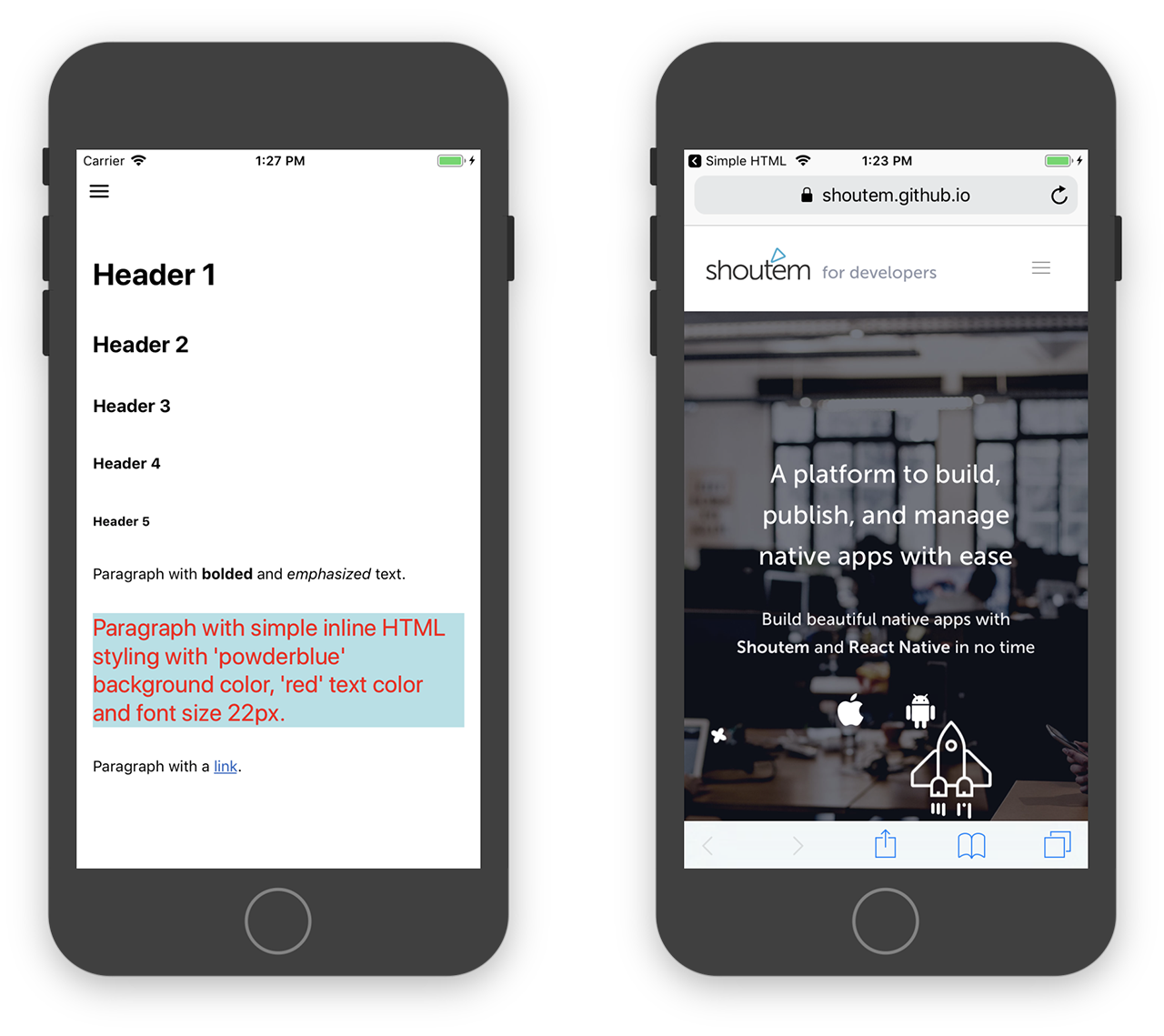Stay informed
Subscribe to our newsletter if you'd like to stay informed about Shoutem Extensions and Shoutem UI Toolkit.
The SimpleHtml component is based on the react-native-render-html. It parses HTML content and renders it using basic react-native components. Since it’s based on react-native-render-html, it supports all HTML tags supported by it.
SimpleHtml has no specific style names.
Using the style prop, you can overwrite the styling for 4 different HTML tags:
a
ul
ol
img
Considering this is based on react-native-render-html, we suggest checking their documentation on styling.
const imageExample = `
<p>The images are centered using inline styling</p>
<p>'align-self:center;'</p>
<p>Simple image:</p>
<img style="align-self:center;" src="https://shoutem.github.io/img/ui-toolkit/simplehtml/se-logo.png" />
<p>Image with link to <strong>shoutem.github.io</strong>:</p>
<a href="https://shoutem.github.io">
<img style="align-self:center;" src="https://shoutem.github.io/img/ui-toolkit/simplehtml/se-logo.png" />
</a>
`;
return(
<SimpleHtml
body={imageExample}
/>
);
Tapping the image with a link will open it in the device’s browser.
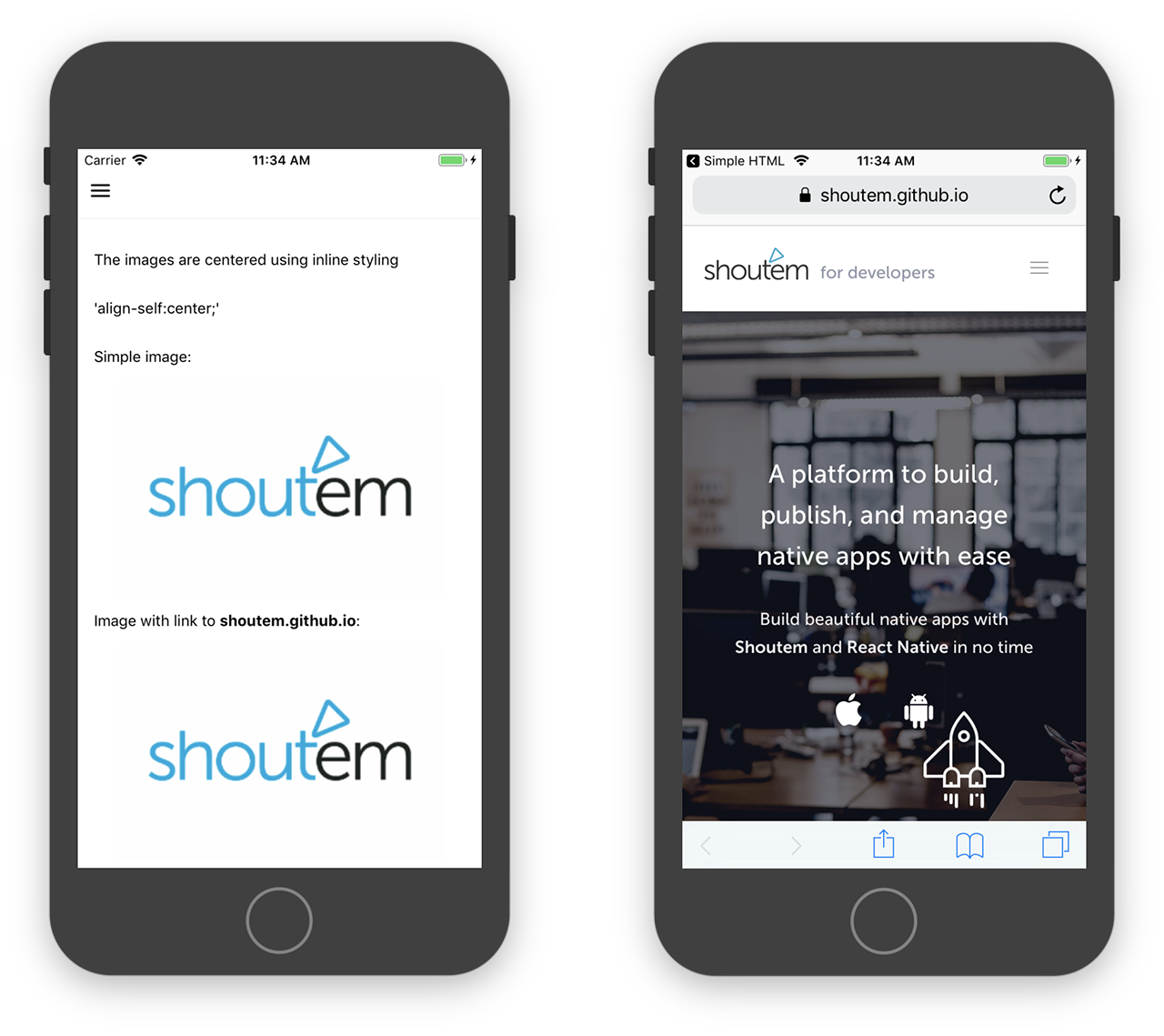
const listExample = `
<p>Unordered lists:</p>
<ul>
<li>First item</li>
<li>Second item</li>
<li>Third item</li>
</ul>
<p>Ordered lists:</p>
<ol>
<li>First item</li>
<li>Second item</li>
<li>Third item</li>
</ol>
`
return(
<SimpleHtml
body={listExample}
/>
);
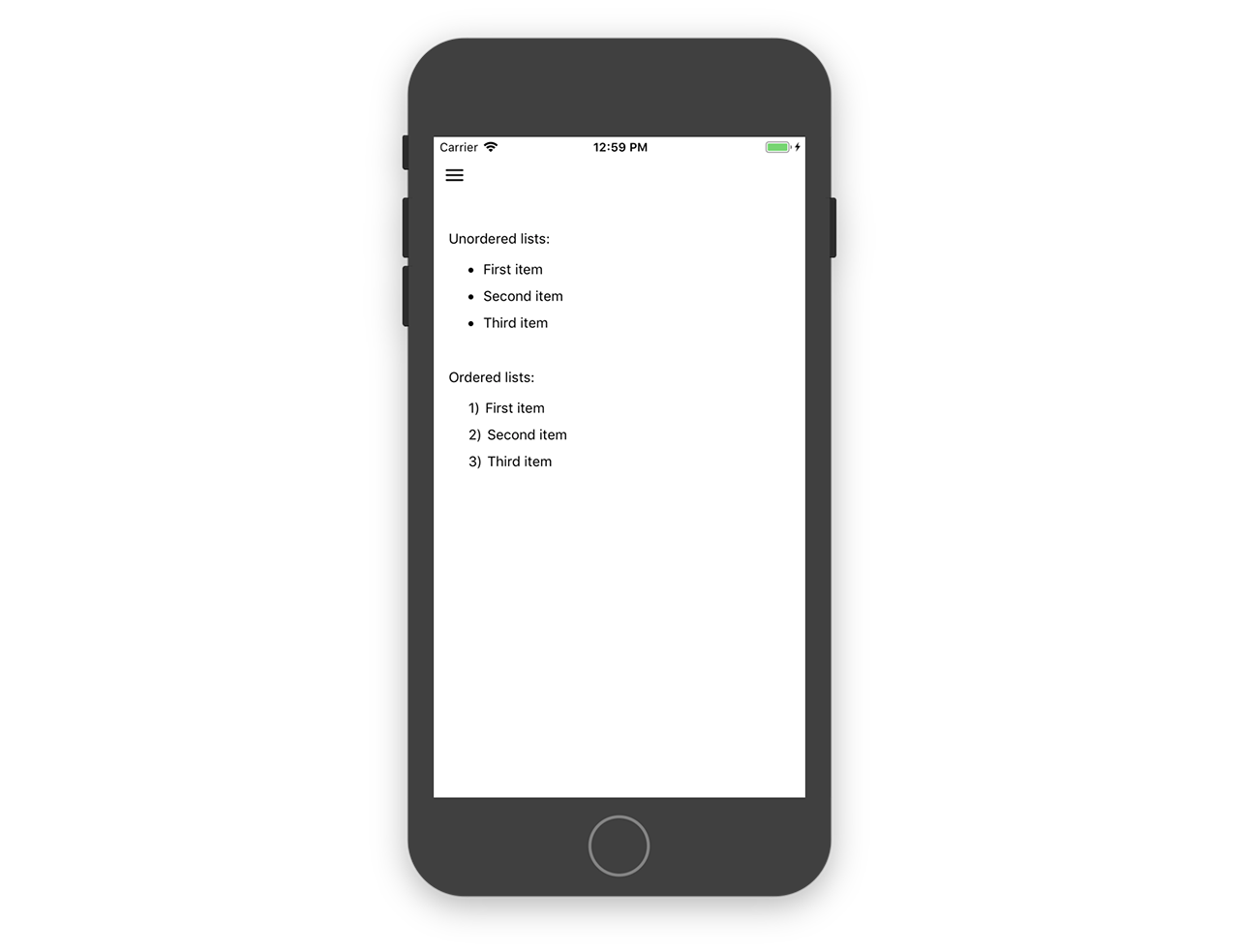
const textExample = `
<h1>Header 1</h1>
<h2>Header 2</h2>
<h3>Header 3</h3>
<h4>Header 4</h4>
<h5>Header 5</h5>
<p>Paragraph with <strong>bolded</strong> and <em>emphasized</em> text.</p>
<p style="background-color:powderblue;color:red;font-size:22px;">
Paragraph with simple inline HTML styling with 'powderblue' background color, 'red' text color and font size 22px.
</p>
<p>Paragraph with a <a href="https://shoutem.github.io">link</a>.</p>
`
return(
<SimpleHtml
body={textExample}
/>
);
Tapping the link will open it in the device’s browser.